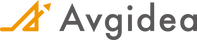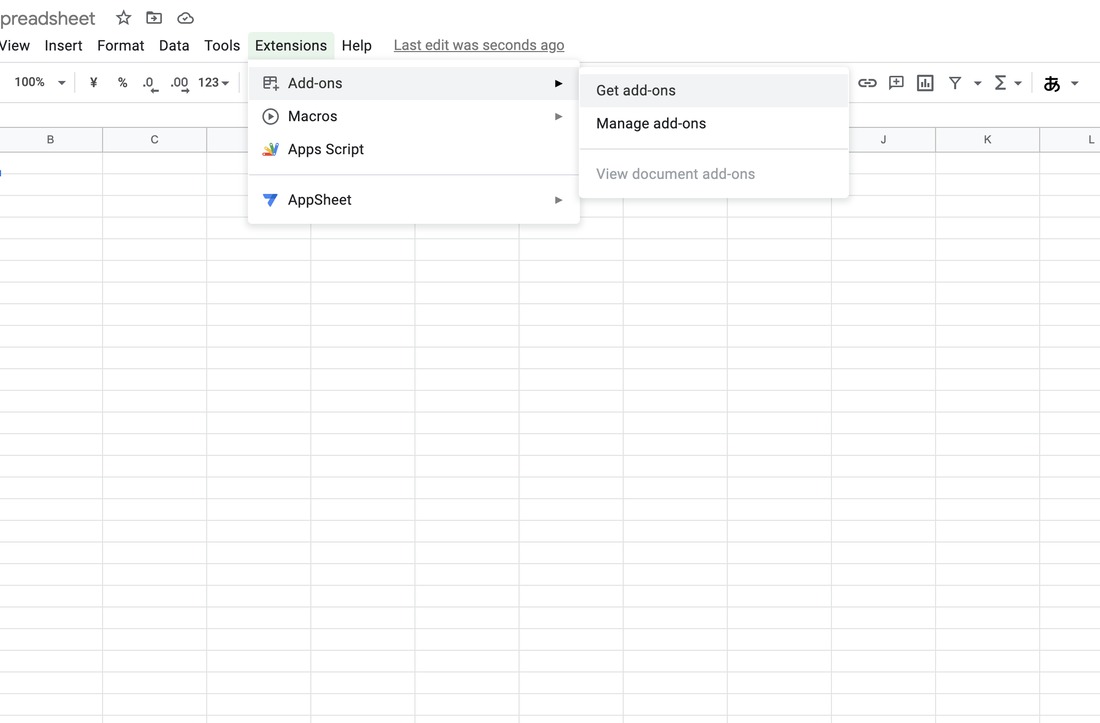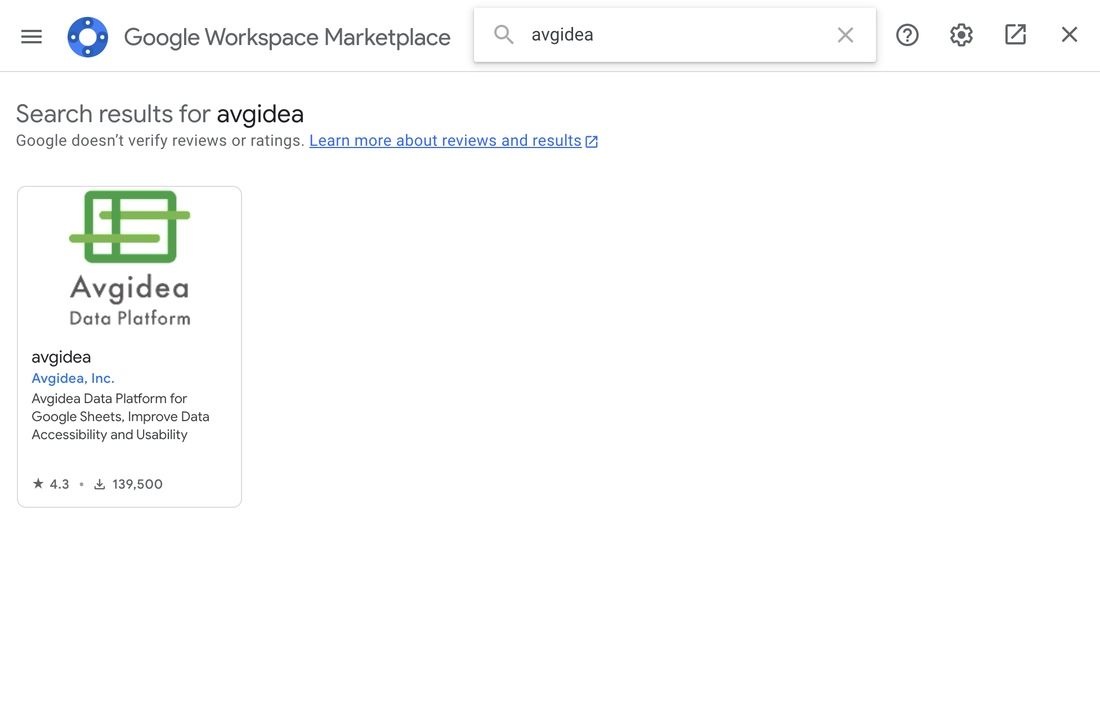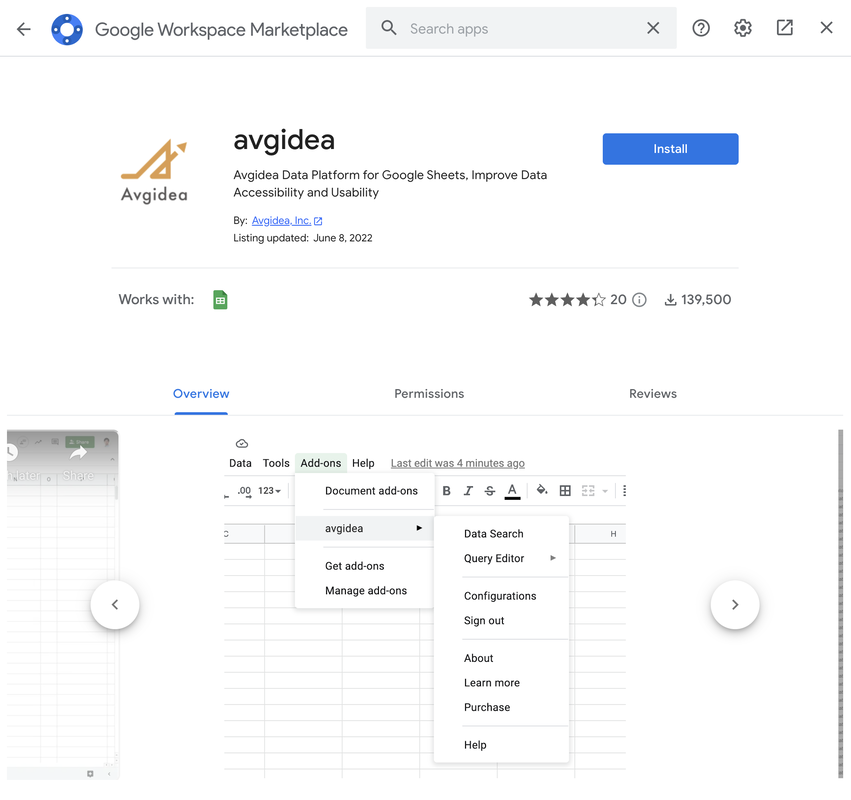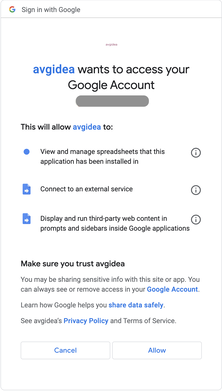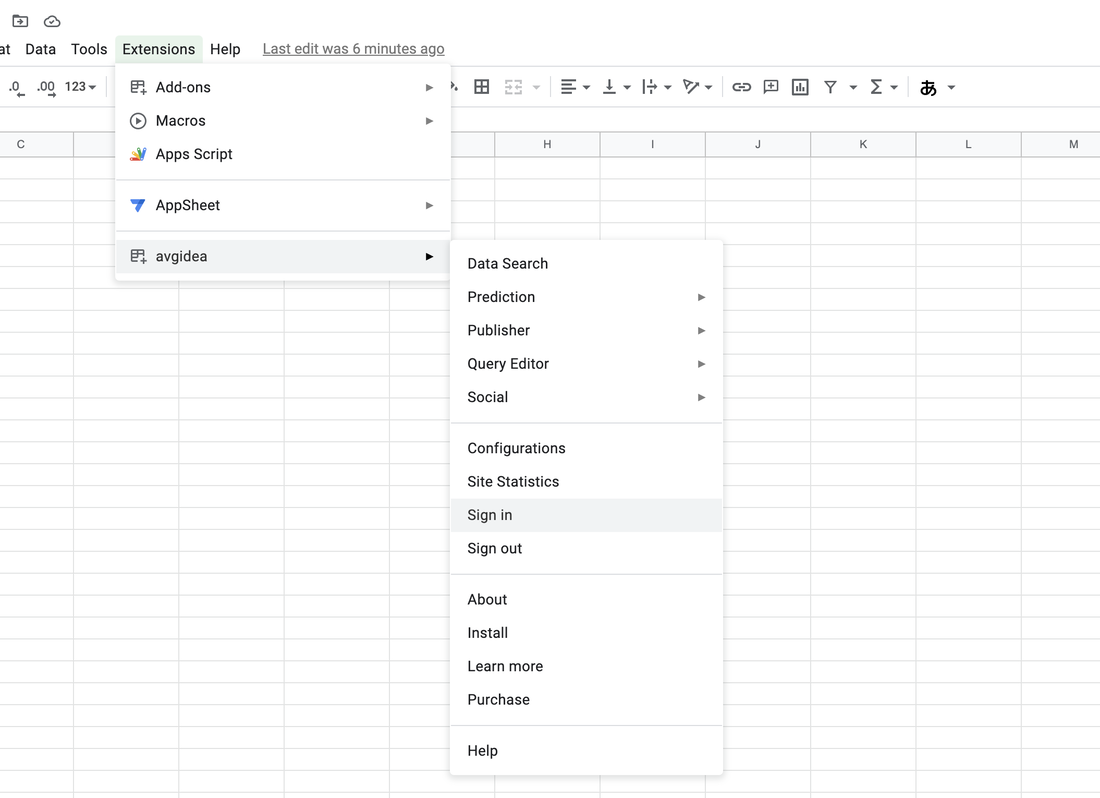All components of Avgidea Data Platform are provided as a single add-on of Google Sheets. Users are expected to login using a Gmail or Google Workspace (formerly G Suite) account. Open a new or existing sheet and install the add-on with following steps.
|
1. Create a new Sheet and open "Extensions" -> "Add-ons" -> "Get add-ons" menu.
* Please use Desktop PCs for add-on installation. Tablets or mobile devices won't display add-on menus. |
|
5. After successful installation, click "Extensions" -> "avgidea" -> "Sign in" to register your account.
If the menu doesn't appear, it may work by refreshing the browser or reopen the tab. *2 Next Steps : |
Note :
*1 If you login with Google Workspace account and your organization doesn't permit individual installation, you may need to ask administrators to install the add-on to the domain or whitelist "avgidea" add-on from Google Workspace Marketplace.
*2 If you manage to use multiple Google accounts with Chrome browser and have a problem accessing the service, you may add the user as another profile.
https://support.google.com/chrome/answer/2364824
*1 If you login with Google Workspace account and your organization doesn't permit individual installation, you may need to ask administrators to install the add-on to the domain or whitelist "avgidea" add-on from Google Workspace Marketplace.
*2 If you manage to use multiple Google accounts with Chrome browser and have a problem accessing the service, you may add the user as another profile.
https://support.google.com/chrome/answer/2364824